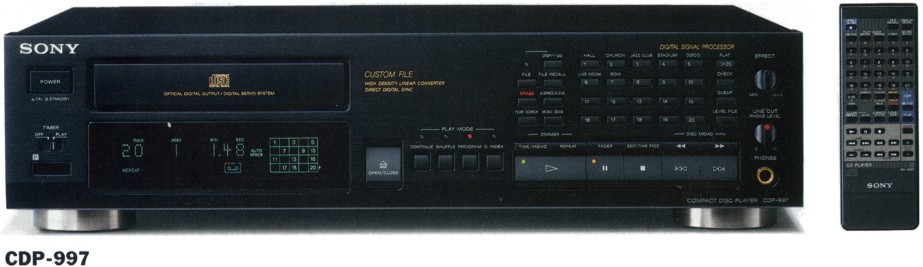Difference between revisions of "Sony CDP-997"
(→Daten) |
Microdeluxe (talk | contribs) m |
||
| Line 1: | Line 1: | ||
__NOTOC__ | __NOTOC__ | ||
| − | == | + | == Data == |
| − | {{ | + | {{navigation}} |
| − | ''' | + | '''General''' |
| − | * | + | * Manufacturer: [[Sony]] |
| − | * | + | * Model: CDP-997 |
| − | * | + | * Type: CD-Player |
| − | * | + | * Years of manufacture: 1992 - 1994 |
| − | * | + | * Made in: Japan |
| − | * | + | * Color: black |
| − | * | + | * Remote control: yes (RM-D 997) |
| − | * | + | * Power consumption: 17 W |
| − | * | + | * Dimensions: 430 x 110 x 355 mm (WxHxD) |
| − | * | + | * Weight: 4,6 kg |
| − | * | + | * Original price approx. 800,- DM |
| − | ''' | + | '''Connections''' |
| − | * | + | * Number of inputs: - |
| − | * | + | * Number of outputs: |
** 2 × analog (Cinch) | ** 2 × analog (Cinch) | ||
*** 1 × fixed (2 V / 50 kOhm) | *** 1 × fixed (2 V / 50 kOhm) | ||
*** 1 × variable (2 V max.) | *** 1 × variable (2 V max.) | ||
| − | ** 1 × digital ( | + | ** 1 × digital (optical) |
| − | ** 1 × | + | ** 1 × headphones (6.3 mm jack, adjustable, also via remote control, max. 28 mW) |
| − | ''' | + | '''Technical Data''' |
| − | * | + | * Converter: Sony CXD2561 AM-1 |
| − | * 1 Bit High Density Linear Converter System, 8 Pulse-D/A- | + | * 1 Bit High Density Linear Converter System, 8 Pulse-D/A-Converter, 64-fold Oversampling, 45-Bit-Digital Filter (Noise Shaping) |
| − | * | + | * Frequency response: 2-20,000 Hz ±0.3 dB |
| − | * | + | * Dynamic range: >100 dB |
| − | + | Signal-to-noise ratio: >115 dB | |
| − | + | Distortion factor: <0,0025 % | |
* Kanaltrennung: >110 dB | * Kanaltrennung: >110 dB | ||
| − | * CD-Text: | + | * CD-Text: no |
| − | * MP3 | + | * MP3 support: no |
| − | * Pitch | + | * Pitch control: no |
| − | * | + | * Auto play: yes |
| − | * Shuffle: | + | * Shuffle: yes |
| − | * | + | * Title programming: yes |
| − | * Repeat: | + | * Repeat: yes |
| − | * | + | * Plays CD-R/CD-RW/HDCD: yes/yes/without encoding |
| − | ''' | + | '''Special Features''' |
| − | * | + | * Aluminum front panel |
| − | * Direct DigitalSync System: | + | * Direct DigitalSync System: Since in the D/A converter the reconversion of the analogue music signal is done by changing the pulse density, a particularly exact clock frequency is required here. This is why Sony has integrated the Direct DigitalSync system into the new pulse D/A converter. A high-precision quartz oscillator is connected directly to this to achieve minimum digital jitter and maximum conversion accuracy. |
| − | * Digital Deemphasis: | + | * Digital Deemphasis: Some of the CDs on the market are recorded with pre-emphasis, i.e. with a boost of the high frequencies to improve the signal-to-noise ratio. When the disc is played back, the highs are then lowered in mirror image. Conventional systems use analogue technology to do this and are therefore not 100% accurate. The Digital Deemphasis function ensures that this process is carried out with the required digital precision. This means that no loss or loss of sound quality is to be expected, especially at high frequencies. |
| − | + | Buttons for direct track selection: 20 | |
| − | + | Custom File, Custom Edit, Edit Navigation | |
| − | + | Digital Signal Processor (DSP level var.): Hall, Church, Jazz Club, Stadium, Disco, Live Room, BGM, Flat | |
| − | * Peak Search, Multi Disc Program, | + | * Peak Search, Multi Disc Program, Title Play, Auto Cue, Index Select, Programming Function (24), Shuffle/Delete Shuffle Play, Repeat (Title, Disc, Program, Shuffle), Repeat A-B, Auto Space Function, Music Calendar (20) |
| − | * Display | + | * Display with 2 display modes, power off and 3 dimming levels |
| − | == | + | == Remarks == |
| − | * | + | * Other models in the same series: |
* [[Sony CDP-297]] | * [[Sony CDP-297]] | ||
* [[Sony CDP-397]] | * [[Sony CDP-397]] | ||
| Line 65: | Line 65: | ||
| − | == | + | == Pictures == |
| − | * | + | * Image: Sony CDP-997 |
| − | [[ | + | [[Image:Sony-CDP-997.jpg]] |
| − | * | + | * Image: Sony CDP-997 |
| − | [[ | + | [[Image:Sony_CDP-997_Display.jpg]] |
| − | == | + | == Reports == |
| − | * New Custom File/Custom Edit: New Custom File | + | * New Custom File/Custom Edit: New Custom File consists of a total of 5 programming functions: Program Bank, Disc Memo, Custom Index, Level File and Last Mode Memory. With the Program Bank function, you only need to program the track order of your CDs once. Because after inserting the CD, the player remembers everything that has been entered once. For a maximum of 185 CDs, up to 24 selected tracks can be programmed in any order. In addition, you can use Disc Memo to mark the CD with a 10-digit identification. For example, with the name of the artist. The identification is automatically shown in the display when the CD is inserted. In addition, you can use the Custom Index function to program 10 arbitrary starting points at which your favourite passages begin. These can be called up directly using the program buttons 1-10. This is a practical feature, especially for CDs with longer pieces of classical music. The level file function allows you to store a specific volume level for each CD. During playback the CD player then automatically sets the programmed value. And with Last Mode Memory all operating states, such as Repeat, Fade Time, Auto Space etc., are stored. After inserting the respective CD, they can be recalled and made available at will. And if your taste changes over time - no problem. You can make changes and deletions for each CD, for each track individually. The custom edit function Time Edit makes transferring to cassette even easier. Simply enter the running time of the cassette and press the Edit button. The tracks of the CD are then selected so that they fit completely on a cassette. In addition to manual input, Time Edit offers 4 fixed programmed run times: 46/54/60 and 90 minutes. The Priority Time Edit function allows you to select tracks to be dubbed over with priority. And the Program Edit function allows you to manually compile programs and directly read the total program time. |
| − | + | Just Edit/Link Edit: Just Edit works like Time Edit, but the track compilation is optimized to the time preset, without regard to the track order. If the Time or Just Edit functions cannot completely fill a cassette page because there are too few tracks, Link Edit can be used to append additional tracks, even from another CD. Link automatically offers the titles that optimally fill the remaining time. | |
| − | + | Variable Digital Fader: The Digital Fader consists of 3 sub-functions: the Manual Fader, the Time Fader and the Variable Fade. The Manual Fader allows you to "soft fade" out at any point in a running track of the CD. After pressing the fader button, the CD player continuously lowers the volume to zero within 5 seconds. It then goes into the pause function to wait for new instructions. For example, to fade back into the interrupted track. In this way it ensures optimum utilisation of the tape material when dubbing to cassette. With the Time Fader, you also have the option of programming the fading process to the second. You use the full length of the cassette without being surprised by sudden silence when listening to it. With the variable fade function, you can change the fade-in or fade-out time between 2 and 10 seconds in 1-second increments. This gives you the option of implementing particularly long or very short fade-out or fade-in processes. | |
| Line 86: | Line 86: | ||
| − | [[ | + | [[Category:CD Player]]</0,0025> |
Latest revision as of 14:57, 2 November 2020
Data[edit]
General
- Manufacturer: Sony
- Model: CDP-997
- Type: CD-Player
- Years of manufacture: 1992 - 1994
- Made in: Japan
- Color: black
- Remote control: yes (RM-D 997)
- Power consumption: 17 W
- Dimensions: 430 x 110 x 355 mm (WxHxD)
- Weight: 4,6 kg
- Original price approx. 800,- DM
Connections
- Number of inputs: -
- Number of outputs:
- 2 × analog (Cinch)
- 1 × fixed (2 V / 50 kOhm)
- 1 × variable (2 V max.)
- 1 × digital (optical)
- 1 × headphones (6.3 mm jack, adjustable, also via remote control, max. 28 mW)
- 2 × analog (Cinch)
Technical Data
- Converter: Sony CXD2561 AM-1
- 1 Bit High Density Linear Converter System, 8 Pulse-D/A-Converter, 64-fold Oversampling, 45-Bit-Digital Filter (Noise Shaping)
- Frequency response: 2-20,000 Hz ±0.3 dB
- Dynamic range: >100 dB
Signal-to-noise ratio: >115 dB Distortion factor: <0,0025 %
- Kanaltrennung: >110 dB
- CD-Text: no
- MP3 support: no
- Pitch control: no
- Auto play: yes
- Shuffle: yes
- Title programming: yes
- Repeat: yes
- Plays CD-R/CD-RW/HDCD: yes/yes/without encoding
Special Features
- Aluminum front panel
- Direct DigitalSync System: Since in the D/A converter the reconversion of the analogue music signal is done by changing the pulse density, a particularly exact clock frequency is required here. This is why Sony has integrated the Direct DigitalSync system into the new pulse D/A converter. A high-precision quartz oscillator is connected directly to this to achieve minimum digital jitter and maximum conversion accuracy.
- Digital Deemphasis: Some of the CDs on the market are recorded with pre-emphasis, i.e. with a boost of the high frequencies to improve the signal-to-noise ratio. When the disc is played back, the highs are then lowered in mirror image. Conventional systems use analogue technology to do this and are therefore not 100% accurate. The Digital Deemphasis function ensures that this process is carried out with the required digital precision. This means that no loss or loss of sound quality is to be expected, especially at high frequencies.
Buttons for direct track selection: 20 Custom File, Custom Edit, Edit Navigation Digital Signal Processor (DSP level var.): Hall, Church, Jazz Club, Stadium, Disco, Live Room, BGM, Flat
- Peak Search, Multi Disc Program, Title Play, Auto Cue, Index Select, Programming Function (24), Shuffle/Delete Shuffle Play, Repeat (Title, Disc, Program, Shuffle), Repeat A-B, Auto Space Function, Music Calendar (20)
- Display with 2 display modes, power off and 3 dimming levels
Remarks[edit]
- Other models in the same series:
- Sony CDP-297
- Sony CDP-397
- Sony CDP-497
- Sony CDP-597
- Sony CDP-797
- Sony CDP-897
- Sony CDP-997
Pictures[edit]
- Image: Sony CDP-997
- Image: Sony CDP-997
Reports[edit]
- New Custom File/Custom Edit: New Custom File consists of a total of 5 programming functions: Program Bank, Disc Memo, Custom Index, Level File and Last Mode Memory. With the Program Bank function, you only need to program the track order of your CDs once. Because after inserting the CD, the player remembers everything that has been entered once. For a maximum of 185 CDs, up to 24 selected tracks can be programmed in any order. In addition, you can use Disc Memo to mark the CD with a 10-digit identification. For example, with the name of the artist. The identification is automatically shown in the display when the CD is inserted. In addition, you can use the Custom Index function to program 10 arbitrary starting points at which your favourite passages begin. These can be called up directly using the program buttons 1-10. This is a practical feature, especially for CDs with longer pieces of classical music. The level file function allows you to store a specific volume level for each CD. During playback the CD player then automatically sets the programmed value. And with Last Mode Memory all operating states, such as Repeat, Fade Time, Auto Space etc., are stored. After inserting the respective CD, they can be recalled and made available at will. And if your taste changes over time - no problem. You can make changes and deletions for each CD, for each track individually. The custom edit function Time Edit makes transferring to cassette even easier. Simply enter the running time of the cassette and press the Edit button. The tracks of the CD are then selected so that they fit completely on a cassette. In addition to manual input, Time Edit offers 4 fixed programmed run times: 46/54/60 and 90 minutes. The Priority Time Edit function allows you to select tracks to be dubbed over with priority. And the Program Edit function allows you to manually compile programs and directly read the total program time.
Just Edit/Link Edit: Just Edit works like Time Edit, but the track compilation is optimized to the time preset, without regard to the track order. If the Time or Just Edit functions cannot completely fill a cassette page because there are too few tracks, Link Edit can be used to append additional tracks, even from another CD. Link automatically offers the titles that optimally fill the remaining time.
Variable Digital Fader: The Digital Fader consists of 3 sub-functions: the Manual Fader, the Time Fader and the Variable Fade. The Manual Fader allows you to "soft fade" out at any point in a running track of the CD. After pressing the fader button, the CD player continuously lowers the volume to zero within 5 seconds. It then goes into the pause function to wait for new instructions. For example, to fade back into the interrupted track. In this way it ensures optimum utilisation of the tape material when dubbing to cassette. With the Time Fader, you also have the option of programming the fading process to the second. You use the full length of the cassette without being surprised by sudden silence when listening to it. With the variable fade function, you can change the fade-in or fade-out time between 2 and 10 seconds in 1-second increments. This gives you the option of implementing particularly long or very short fade-out or fade-in processes.
Links[edit]
- User Manual: [1]</0,0025>