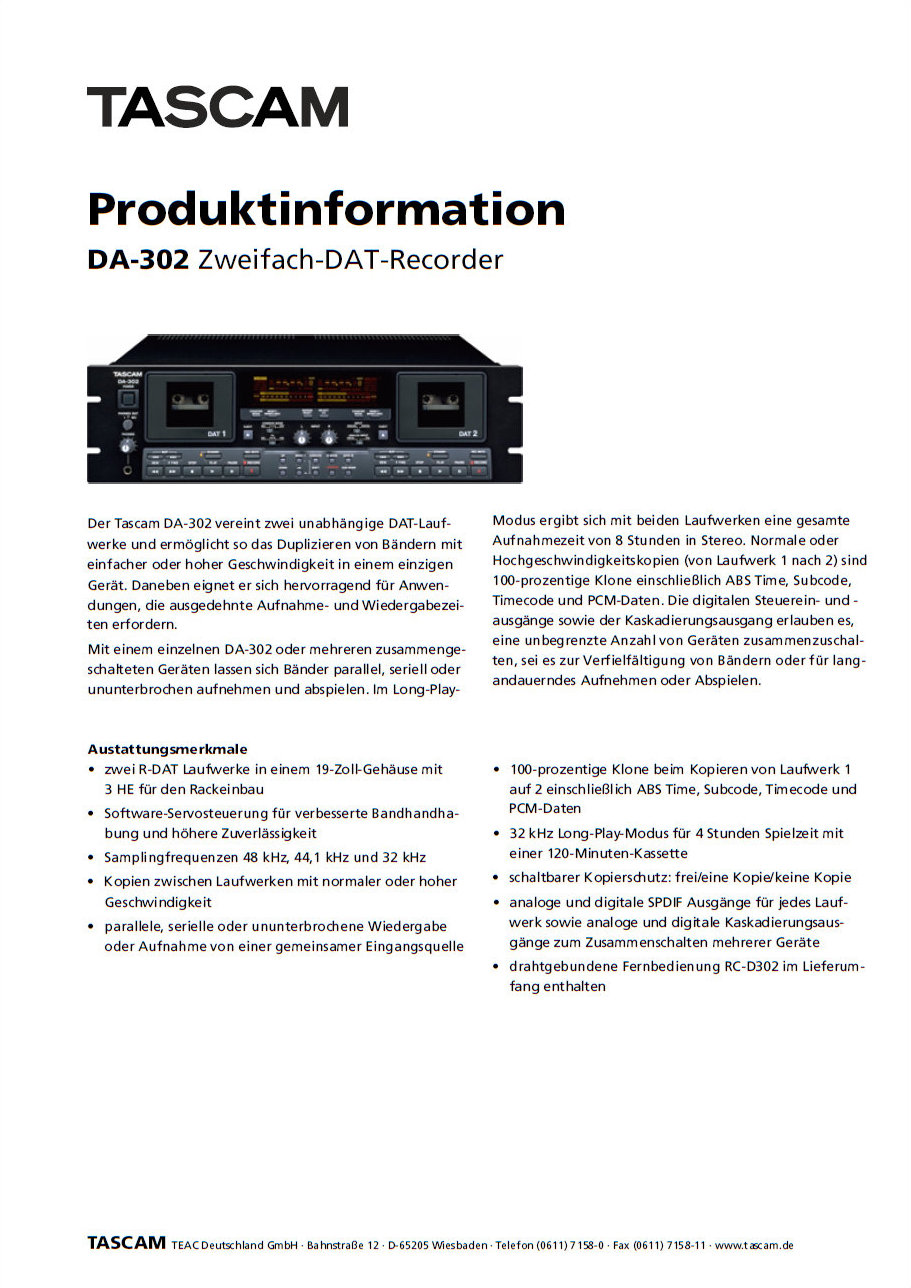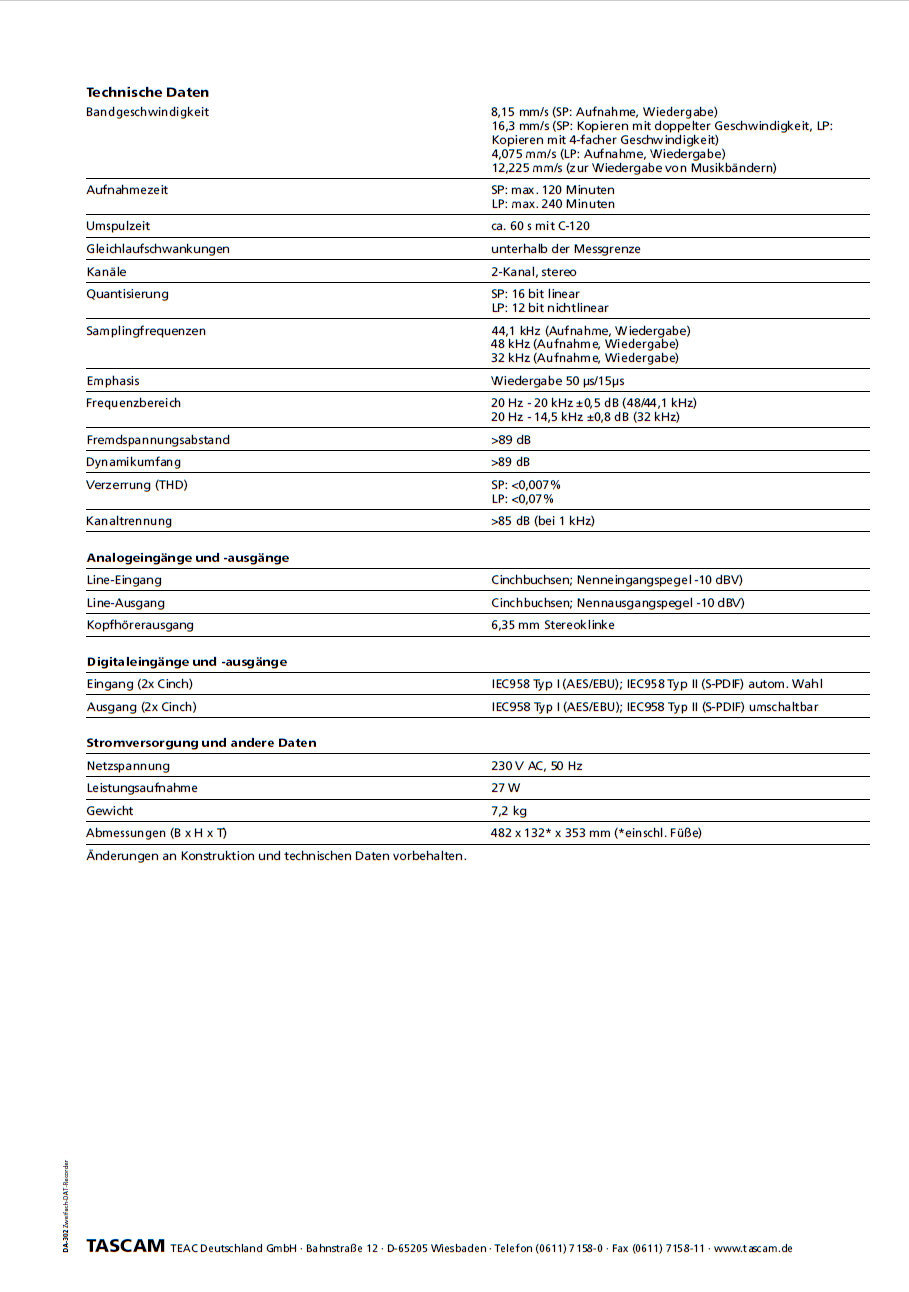Tascam DA-302 (DAT Double Cassette Deck)
Data
General:
- Manufacturer: Tascam
- Model: DA-302
- Type: DAT double cassette deck
- Years of manufacture: 1998-2005
- Made in: Japan
- Color: black
- Remote control:
- Power consumption: 27 W
- Dimensions: 482 mm × 150.5 mm × 353 mm (W × H × D)
- Weight: 7.2 kg
- Original price approx.: 2,800 DM
Technical data:
Comments
- Other models in the same series:
- Tascam DA-20
- Tascam DA-20 MK II
- Tascam DA-25
- Tascam DA-30
- Tascam DA-30 MK II
- Tascam DA-40
- Tascam DA-45 HR (24-bit)
- Tascam DA-60
- Tascam DA-60 MK II
- Tascam DA-78 HR
- Tascam DA-98 HR
- Tascam DA-302 (DAT double cassette deck)
Pictures
- [[Picture: Tascam DA-302
Reviews
- The DA-302 from TASCAM is a professional machine in a 19-inch format.
- This double data recorder can record at 32 kHz (longplay), 44.1 and 48 kHz analog. Digitally, this recorder records according to the digital input signal.
- 2 or even more Tascam DA-302 can be operated as Master-Slave(-Slave-Slave and so on and so forth) units. When recording, deck 1 starts - then after a pre-determined seqtime, deck 2 continues. Then the 1st slave takes its turn (and so on and so forth). With the menu entry "Loop" you achieve that after the last slave the master starts again - the cassettes should be changed in time before. This Dat-Recorder also works perfectly with 2.5 and 3 hour Dat-tapes - only the displayed times have to be converted accordingly (they are "somehow" not quite correct...). Using e.g. 2 Dat-Recorders of the type "Da-302" - each equipped with 2 e.g. 2,5 hours Dat-Tapes you can record 10 hours at a stretch - in the meantime you can sleep your 6 - 9 hours... A seqtime > 2,5 hours is not possible. Playback is also possible accordingly.
As a professional device this Dat-Recorder has the possibility to change the copy protection ID (COPY ID). There are the following 3 possibilities (HiFi Dat or CD recorders do not have this possibility):
- 1gen (factory input): all HiFi dat and CD recorders have this function. It is allowed to record digitally from CD to Dat. However, further digital copies are no longer possible. From an analogue source I can record digitally and then copy 1* digitally. From the digital copy I cannot make any further digital copies.
- Proh' (like "prohibited"): even if I record analog - no further digital copy is possible.
- Free: when I set up this dat recorder, I immediately looked for this feature (and within 5 minutes changed the whole thing once from factory setting "1gen" to "Free"...). There are no digital generation limitations anymore. Since you can easily "copy" from deck 1 to deck 2, I can easily swap the source data tape over and over again with this setting - and with deck 2, I only record - what I want to record. The advantage of a computer would still be, that I can determine with e.g. Wavelab of a piece of music exactly the beginning and the end and cut out superfluous things...
This Dat-Recorder shows on deck 1 and 2 if desired still the respective error rate of the tape. Of course, the head drum operating time from the time it was put into use is still displayed on request (on both deck 1 and deck 2, of course). You can use that for maintenance (like with a car...). However, I haven't found any information from how many hours on you should have your dat recorder serviced....
- Note: There were also CD players with CD recorder in one unit - both as HiFi and as professional version (see Copy-ID). The latest development, however, were CD recorders with integrated hard disk. Perhaps there will be a corresponding data recorder with an integrated hard disk from Tascam (?) at some point. However: with the costs per hour for a 2 hour Dat-tape (in relation to the hard disk) this is rather unlikely...
- Disadvantages of Dat-Recorders / Dat-Tapes:
- Dat tape recordings have now become blatantly too expensive relative to hard disk.
- Tapes are generally exposed to mechanical stress. They just keep getting a little worse for wear after each use.... Tape junk is always a possibility.
- Mechanical stress on the drive is extremely high - as with the VCR (now extinct?).
A computer with a reasonable sound card - e.g. Terratec 2496 (24 Bit, 96 KHz) is perfectly suitable for "trimming" the music. If then still the PC is very quiet... Apart from the fact that the PC burns over 200 watts...